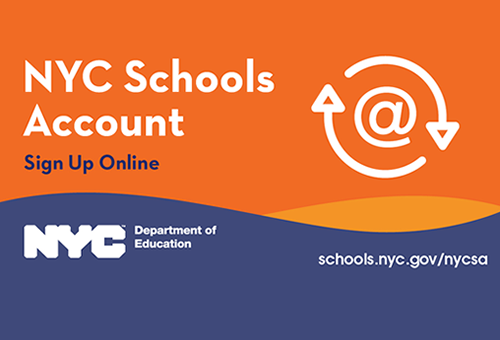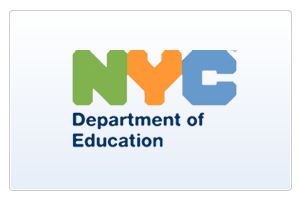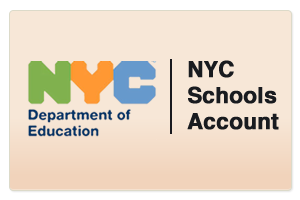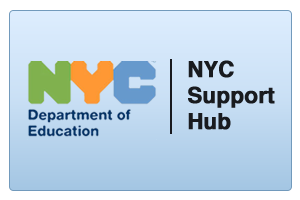NYC Schools Account
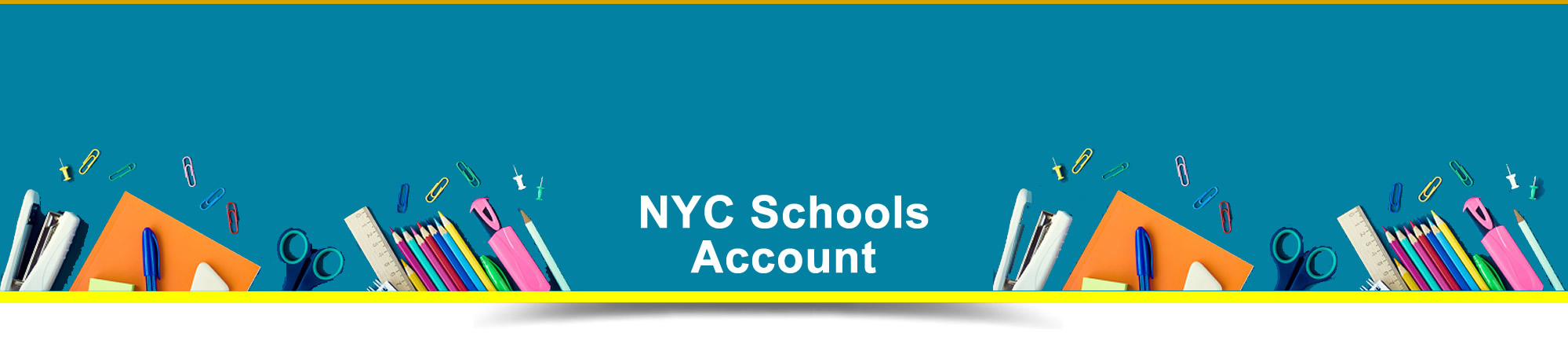
![]()
NYC Schools Account
There is a new way for you to stay connected to your student’s education and more in the new NYC Schools Account (NYCSA) Portal. One sign-in will allow you to:
See your students grades, test scores and more in My Student
- Take classes in Parent University
- Report bullying
- Access forms for your child
- Reset your child's DOE account password
In the next few months, more features will be added making this a true one stop for parent facing information to support student learning.
You can also sign the COVID consent form, fill out emergency contact information and stay better connected to your school, your PA/PTA and your District Parent Leadership.
You can sign up for an account by entering a few basic details. This will allow you to begin receiving notifications from the DOE. It only takes five minutes, and it is the first step in getting a full account.
MyStudent
Track your Student’s Academic Progress
Did you know that you can track your child’s education on any computer, phone, or tablet? In MyStudent, you can track your student’s academic progress. View their grades, schedule, test scores, transportation, attendance, and more! If your student has an Individualized Education Program (IEP), you can view their student’s recommended services. You must be linked to a student in order to view this information. See the Adding Students section to learn how to link your student to your account.
School Based Testing Consent
For Fall 2021, we will continue monthly random testing of students and staff in New York City school buildings. Provide consent to test your child for COVID-19 directly through NYCSA.
- Please see the COVID-19 Testing page to learn more.
- Sign in to your MyStudent and consent to COVID testing for your child, today.
Adding Students
You have to add students to the account in order to see more detailed information. Once you have done this, you can enjoy all the benefits your NYC Schools Account provides.
If you do not have a creation code, or the school did not send you a letter about NYCSA, you will have to register in-person or teleconference into a school. Use the Find a School tool to get your child’s school’s contact and location information.
To register at school, bring a valid photo ID (like your passport, driver’s license, or IDNYC) and your child’s nine-digit student ID number, which can be found on your child’s report card.
To register over teleconference, your child's school will verify you or your child's identity by voice or sight.
You can add other students to your account as well, using the same process as above.
Sharing Access
You can invite other adults—like relatives or a tutor—to see information about your child on NYCSA. Some of the information on NYCSA is private, so be careful about who you invite.
To invite someone to NYCSA, log into your account and click on the Manage User Access page, to send an invitation to that adult’s email address. They will be prompted to enter your child’s nine- digit student ID and an Account Creation Code.
From this page, you can control how much information other users are able to see. You can assign a user to one of three roles:
- Custodial users can see all information available about a child in your NYCSA account. Parents have this level when they register an account.
- Noncustodial users can only see part of the information available.
- Additional users can only see information the custodial user lets you see.
If you were invited to access a NYCSA account and suddenly see less information than you are used to, it means someone changed your role.
Contact Information
If you are a parent who lives with your child, or if you are a custodial guardian, you can update your own home, cell, and work phone numbers and email address of yourself or other additional adults on your child’s record in your NYC Schools Account, using the Emergency Contact page. You also have the option to update your preferred written or spoken language.
You can also update your child’s health information to share with your child’s school. This includes your child’s physician name and phone number, any known diagnoses, allergies, limitations that may limit physical activity, and health insurance status.
You can also add additional emergency contacts to your student’s record within NYCSA. You can provide information for a grandparent, sibling, a relative like an aunt or uncle, and non-relative such as a tutor to be added in case of emergencies. You can also select if they are authorized to pick up your child from school.
The cell phone number you provide will be used by the DOE to contact you directly in the event of an emergency. We recommend reaching out to your child’s school to confirm that their records reflect your updated contact information and preferences.
When you sign in to your NYCSA account, you will see a pop-up message reminding you to update your emergency contact information. You may click Update Now to go directly to the Emergency Contact page. Once completed, select “Verified” at the top of the page.
If you need to update your home address, update siblings on your child’s record, or update order of protection information, you must contact your school directly to make the change(s), as this feature is not yet available.
Bullying Reporting
Report an incident
If your child is a target of bullying, report the incident to your school’s Respect for All liaison. Use the Bullying Portal feature to report incidents of student-to-student discrimination, intimidation, and harassment. Please see the Fostering Anti-Bullying Practices page to learn more.
Parent University
Learn and become an advocate
Parent University offers training, coaching, and other resources for families to help you advocate for the educational success of your children. Take courses and modules and even gain certificates.
Security
The information stored in NYCSA is secured and protected by 128-bit SSL encryption. Information about your child is protected under the Family Educational Rights and Privacy Act (Open external link)(Open external link) (FERPA).
Get Help
Want to opt-in to receive communications from your school, district, and/or citywide parent leader volunteers?
- Go to “Manage Account” and selecting Stay Connected to begin receiving messages from your parent leaders.
Having trouble accessing your account, or have forgotten your password?
- Use the “Forgot your password?” link on the sign-in page to reset it.
- If the problem continues, contact your child’s school.
If any of the information you see about your child in NYC Schools Account is incorrect, contact your child’s school.
For any questions about your access to another child’s NYC Schools Account, we encourage you to speak with that child’s parent.
Contact Us
If you have questions about your child’s NYC Schools Account, contact your child’s school or call 311.
You can also use the “Feedback” feature on the bottom of each page.
We invite you to provide feedback using the Suggestions form. The link is found at the bottom of the page once you are signed into the Account.